Week 5 - Tutorial
Hi, welcome to my latest devlog! This week, I had the chance to work with post-processing and Cinemachine.
Cinemachine
In the first half of the tutorial, I explored Cinemachine and its various camera types. I followed the step-by-step instructions on Mylo. As my first task, I created a virtual camera to follow character movement, which is crucial in 3D games.
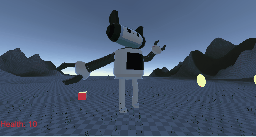
Next, I created and worked with a second virtual camera. This time, I needed to implement a trigger that would switch the camera to the second one when the player enters a specific area (by Cinema Trigger Action).
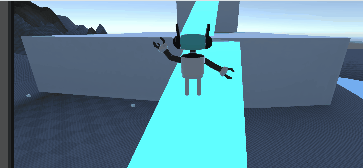
For my third task, I adjusted the second virtual camera to follow a pre-defined path. While similar to the previous task, the key difference here is that the camera pans more flexibly along the railway track, creating a smoother experience for players (by Cinemachine Smooth Path).
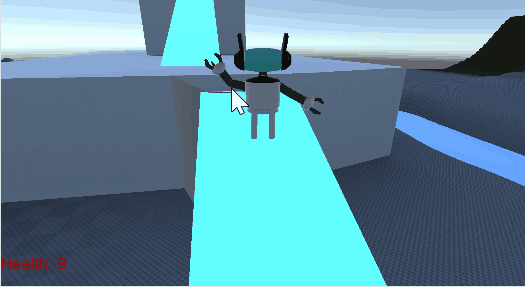
Finally, for the last Cinemachine feature I explored, I familiarized myself with group targets. This allows the camera to follow and keep all selected objects in frame (by Cinemachine Target Group)
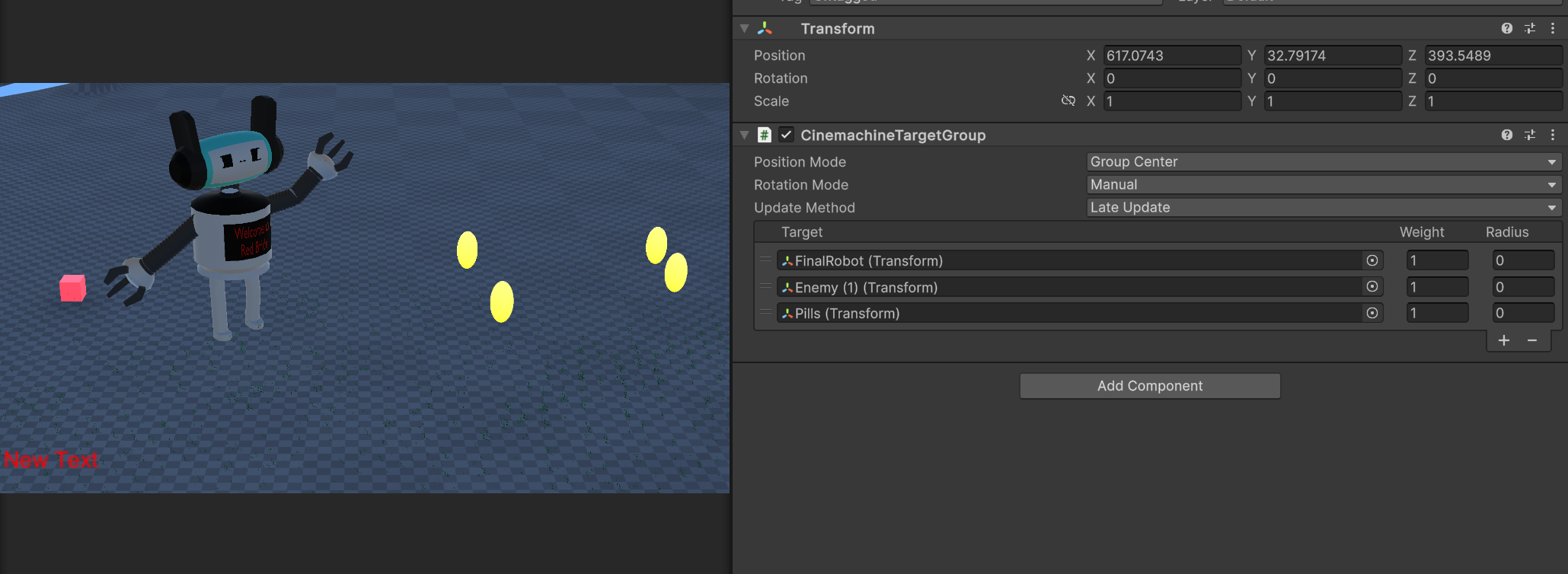
Overall, this part was relatively straightforward, and I encountered no major difficulties. However, it's a crucial aspect of game development, and this knowledge will be very valuable for my future projects.
Post-processing
This part isn't difficult, but implementing it might be due to differences between Unity versions. I followed Mylo's steps exactly, but it didn't work in my project. So, I downloaded the base on Mylo to practice. Following Mylo's steps again in that project worked perfectly.
Post-processing explained
Post-processing is a valuable tool that enhances the realism of your game. It allows you to create effects like dark game modes for specific scenes. It's a very useful addition to any 3D game.
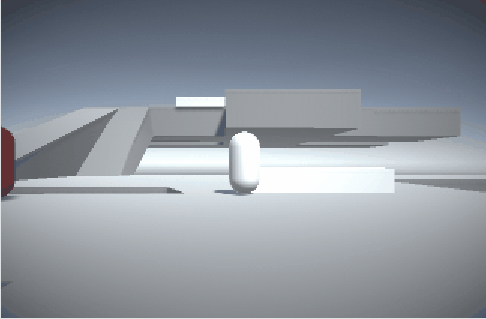
This tutorial was very interesting. Learning about Cinemachine and Post-processing is essential knowledge for making your game more engaging and visually appealing. Doing this tutorial sparked many new ideas for my game. Overall, it's a very useful resource, and these tools are indispensable for any game.
This is the end of this devlog. Thanks for reading!
KIT207 Portfolio
| Status | Released |
| Category | Assets |
| Author | HoangDaiNguyen |
| Tags | 3D |
More posts
- Week 5 - Self StudyMay 31, 2024
- Week 4 - Self Study (Simple Game)May 31, 2024
- Week 4 - Self Study (Game Ideas)Apr 04, 2024
- Week 3 - TutorialMar 29, 2024
- Week 3 - Self StudyMar 24, 2024
- Week 2 - TutorialMar 24, 2024
- Week 2 - Self StudyMar 21, 2024
- Week 1 - TutorialMar 10, 2024
- Week 1 - Self StudyMar 07, 2024
Leave a comment
Log in with itch.io to leave a comment.