Week 3 - Self Study
Hello everyone,
This is my third week of self-study for KIT207. This week, I've been working with Terrain and ProBuilder in Unity. I learned about creating large-scale environments like cities, forests, and landscapes.
Terrain Tools
This week, I had the opportunity to learn and practice using the Terrain tools. One of these tools is "Raise or Lower Terrain," which allows you to adjust the height of the terrain surface. You can raise the terrain by clicking the left mouse button on a specific location and lower it by holding Shift while clicking the left mouse button. I also experimented with other tools like "Sculpt/Bridge," which seamlessly connects two separate terrain pieces, and "Sculpt/Clone," which creates a copy of a terrain section and applies it to another location.

ProBuilder
After reading the documentation and watching videos, I attempted to create some objects to the suggestions provided in Mylo.
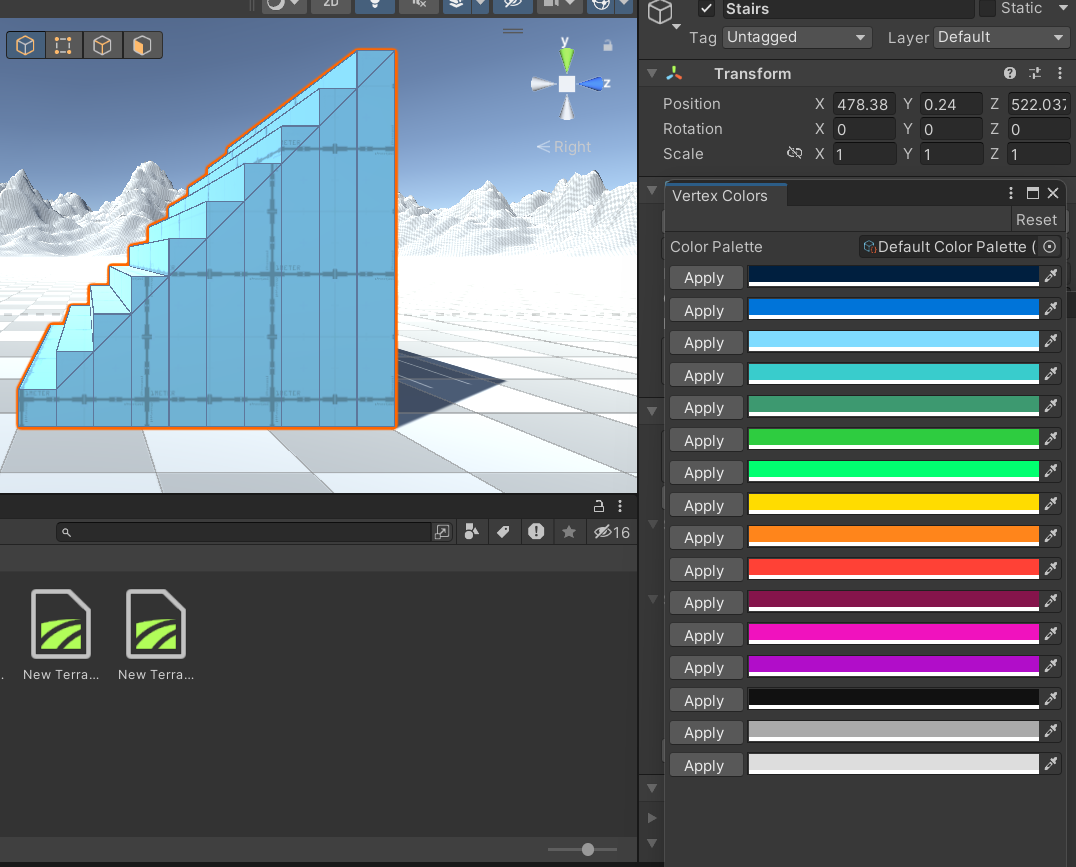
My first project was an ice stair. I applied a stair object in ProBuilder, then applied vertex colors to paint it, and finally used the bevel and extrude tool to add depth and detail. Since bevel and extrude function similarly in both Unity and Blender, I found this process relatively easy.
After experimenting with various object creations, I culminated by building a house nestled within the mountains.
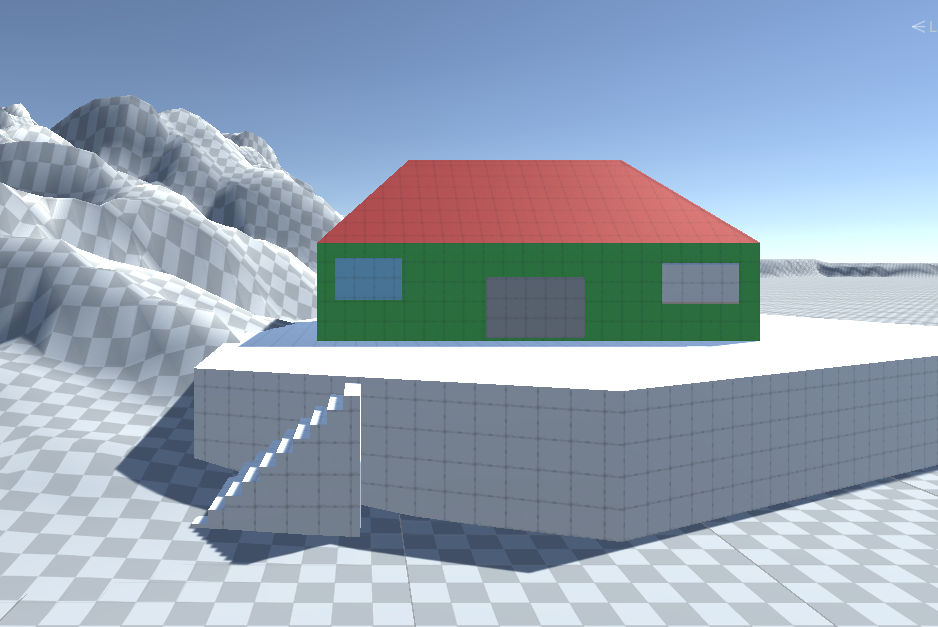
For the house, I started with a Poly-Shape object and extruded it upwards to create the base structure. Then, I added a cube for the main body and beveled the top face to form the roof. Additionally, I extruded small sections of the house to create the door and window. Finally, I painted the house to complete its look. While I built stairs to access the house, my original intention was to create a curved staircase. I haven't figured out how to do that yet, but I plan to learn and implement it in the future.
This is just the beginning! I plan to continue developing this project and make it even more visually appealing. Thank you for reading my devlog!
KIT207 Portfolio
| Status | Released |
| Category | Assets |
| Author | HoangDaiNguyen |
| Tags | 3D |
More posts
- Week 5 - TutorialJun 18, 2024
- Week 5 - Self StudyMay 31, 2024
- Week 4 - Self Study (Simple Game)May 31, 2024
- Week 4 - Self Study (Game Ideas)Apr 04, 2024
- Week 3 - TutorialMar 29, 2024
- Week 2 - TutorialMar 24, 2024
- Week 2 - Self StudyMar 21, 2024
- Week 1 - TutorialMar 10, 2024
- Week 1 - Self StudyMar 07, 2024
Leave a comment
Log in with itch.io to leave a comment.