Week 2 - Tutorial
Hi everyone,
Today's topic: In my second KIT207 tutorial, I learned how to import a character I created in Blender into Unity and utilize the animations I made for it (from Self Study 2). Additionally, I reviewed how to use the Animator tool and some code concepts from KIT109.
Success with Mylo's guidance: Thanks to Mylo's instructions, I successfully imported my robot model into Unity and was able to use the animations I had previously created in Blender.
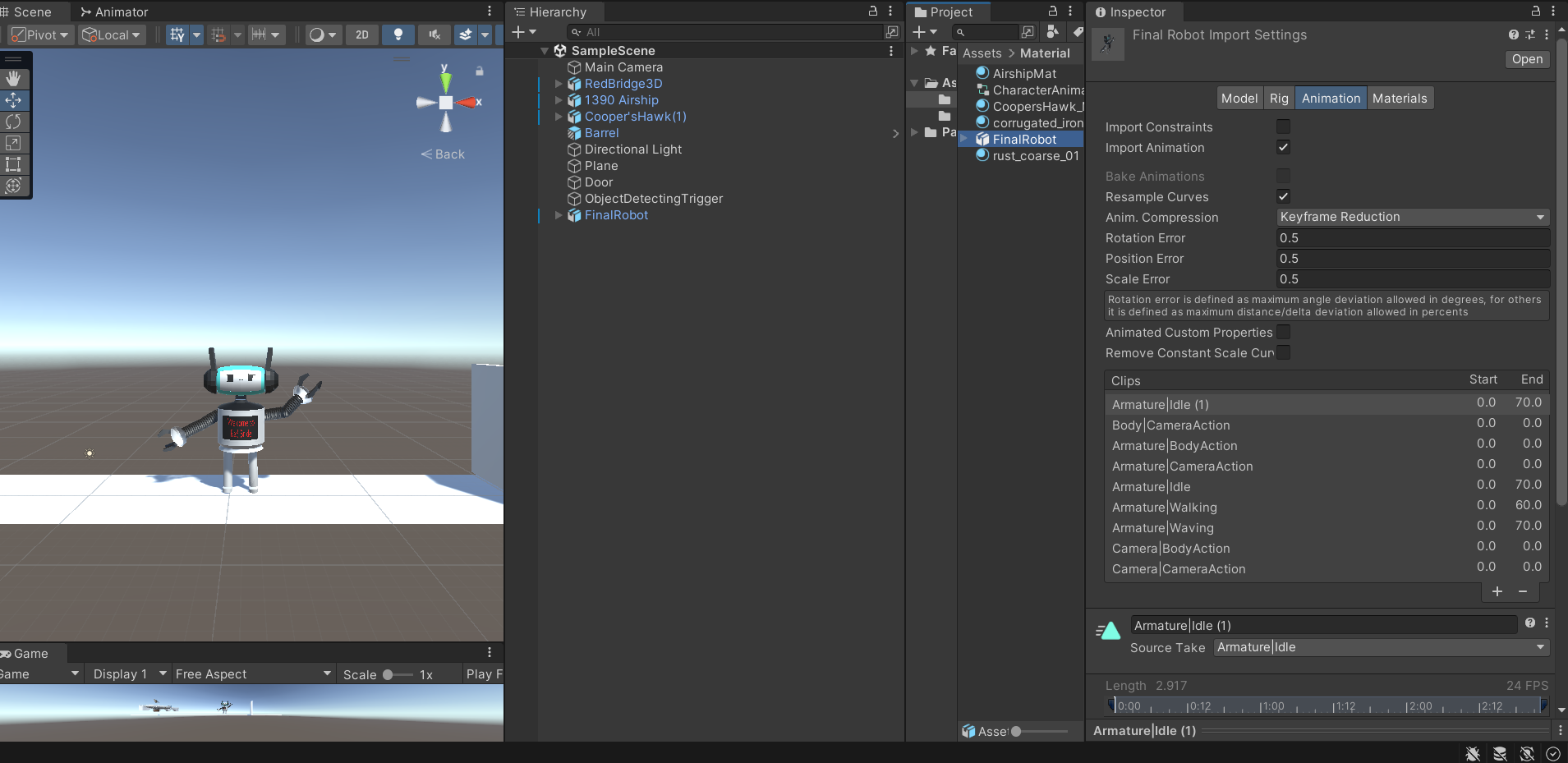
This provided a valuable opportunity to revisit the concepts of using Animator, parameters, and conditions covered in KIT109

By following Mylo's scripting instructions, I created a script that switches between an idle animation and a running animation based on the character's movement. Additionally, I can still trigger a wave animation by pressing the space bar
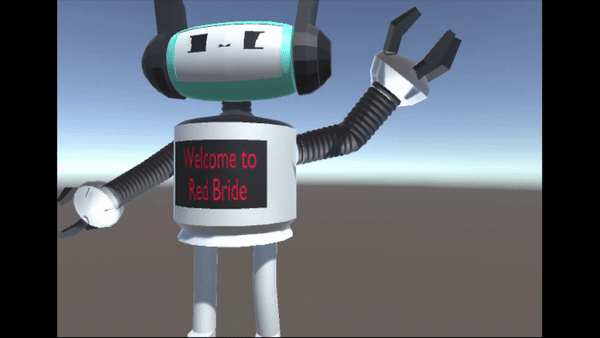
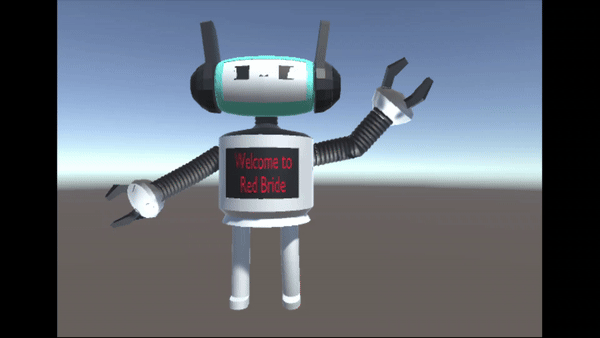
In addition to the animation implementations, I also attempted to write code for trigger detection. This code should make another object (named Door) disappear when my robot collides with its collider. However, I encountered a separate issue where my robot appears to float above the ground while running.
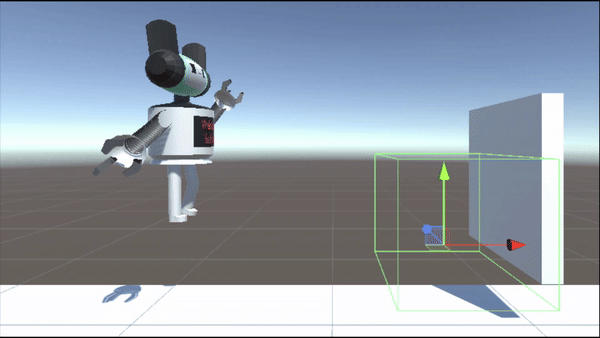
Fortunately, I was able to resolve the floating issue by adjusting the Y-center value within the Character Controller component. This fix allows my robot to stand properly on the floor during movement.
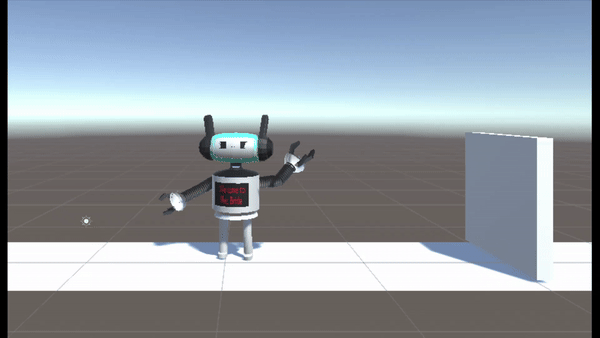
In conclusion, my second KIT207 tutorial focused on effectively integrating animations created in Blender with Unity. This included revisiting concepts like Animator, parameters, and conditions from KIT109. I successfully imported my robot model, implemented separate idle and running animations, and even created a script to trigger a wave animation with the space bar. Additionally, I learned valuable troubleshooting techniques by resolving an issue where my robot appeared to float while running. Overall, this week's knowledge will be instrumental in my future game development endeavors.
Thanks for reading!
KIT207 Portfolio
| Status | Released |
| Category | Assets |
| Author | HoangDaiNguyen |
| Tags | 3D |
More posts
- Week 5 - TutorialJun 18, 2024
- Week 5 - Self StudyMay 31, 2024
- Week 4 - Self Study (Simple Game)May 31, 2024
- Week 4 - Self Study (Game Ideas)Apr 04, 2024
- Week 3 - TutorialMar 29, 2024
- Week 3 - Self StudyMar 24, 2024
- Week 2 - Self StudyMar 21, 2024
- Week 1 - TutorialMar 10, 2024
- Week 1 - Self StudyMar 07, 2024
Leave a comment
Log in with itch.io to leave a comment.