Week 1 - Tutorial
Hello there,
This is a devlog for the first week tutorial. In this week, I had a chance to practice with Blender3D and Unity. About the Blender, I have learnt about some new tools like Bevel and Subdivision Surface.
The first is tools in Blender3D I have learnt. Bevel that is a modelling tool used to round off the edges of 3D object, it helps an object more reality and creating smoother transitions between faces.
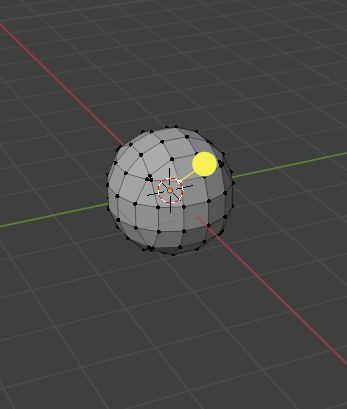
A subdivision surface is used to smooth out the geometry of a 3D model by subdividing its faces and edges. It's also used to find the shape of models and achieve more organic or polished results.
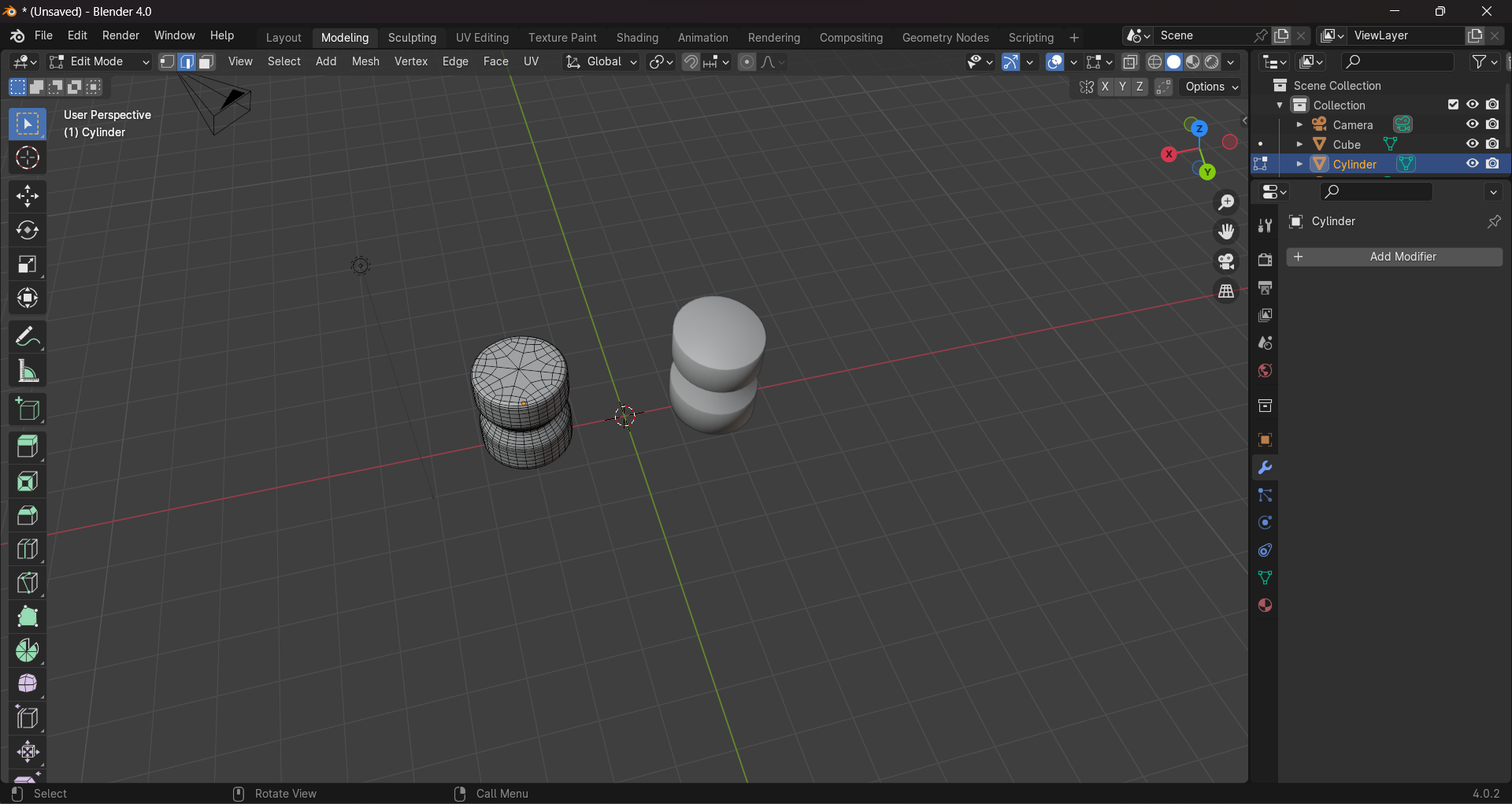
The second is Unity. This week tutorial i have taught about importing 3D model in Unity and make its prefab, because these tasks I have done a lot of time when I was studying KIT109 so there can not make hard to me. But there is a new thing that's import material for an object, but it's not hard, I just need to extract materials from object then add texture into Albedo in Material's inspector. And I have done it excellently.
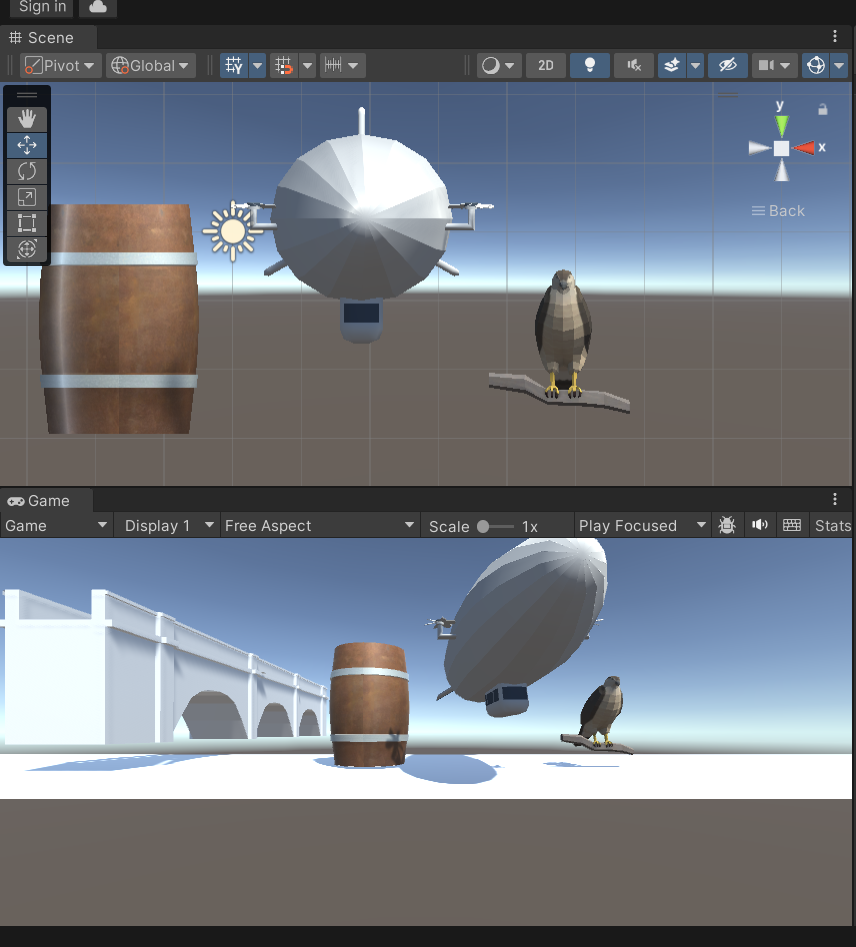
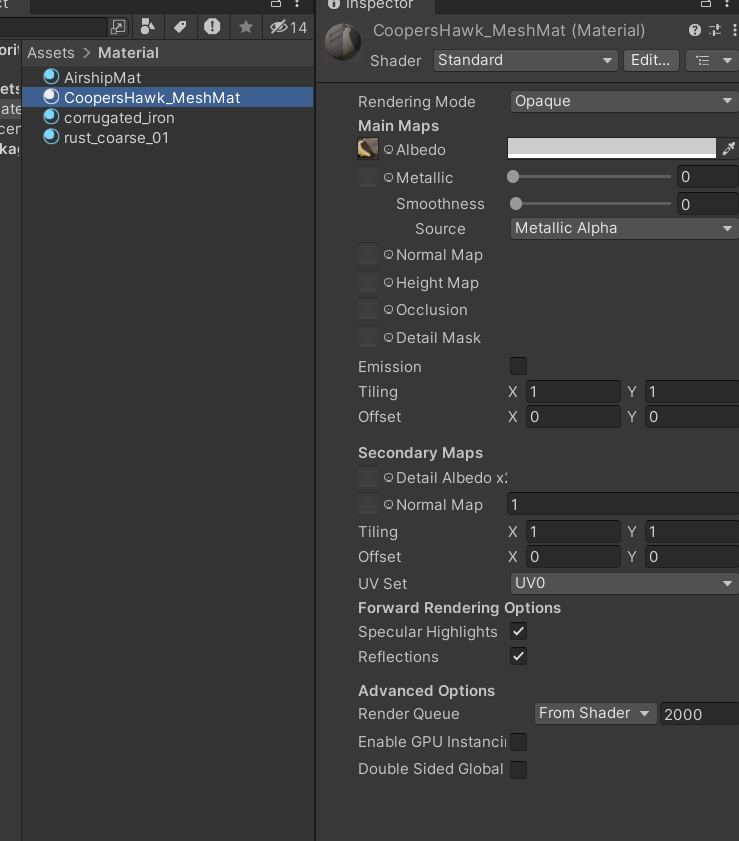
In addition, this tutorial is also give me some link for downloading model, this will useful to me in the future and I have tried to download somethings for practicing importation into Unity.
There are everything for the first tutorial. Thank you for reading, see you next week.
Reference/Source
Hawk in Unity picture: https://poly.pizza/m/dk_Z98m7THM
Airship in Unity picture: https://poly.pizza/m/dRpj4_t2keh
Files
KIT207 Portfolio
| Status | Released |
| Category | Assets |
| Author | HoangDaiNguyen |
| Tags | 3D |
More posts
- Week 5 - TutorialJun 18, 2024
- Week 5 - Self StudyMay 31, 2024
- Week 4 - Self Study (Simple Game)May 31, 2024
- Week 4 - Self Study (Game Ideas)Apr 04, 2024
- Week 3 - TutorialMar 29, 2024
- Week 3 - Self StudyMar 24, 2024
- Week 2 - TutorialMar 24, 2024
- Week 2 - Self StudyMar 21, 2024
- Week 1 - Self StudyMar 07, 2024
Leave a comment
Log in with itch.io to leave a comment.