Week 1 - Self Study
Hello Everyone,
This is my first devlog to tell about how did I make Barrel and a Red Bridge by using Blender3D.
1. Barrel
Because this is the first time I use Blender3D so It's really a challenge to me. But thanks to SirPinkBear on Youtube (I knew him via Mylo of KIT207) I have been learnt and practiced to get use to familiarize with Blender and its useful tools.
This video which taught me a lot of tools as well as help me a newbie to make a first thing in Blender3D a Barrel
Throughout the video, I have learnt how to model an object, there are a lot of shortcut and tool I have learnt and used like loop cut, inset, extrude, add, etc. In addition, this video also taught me about UV editing but this part is the most challenging to me when my UV map looked like difference to the demonstration after make seam a lot of time. But after all I have known how to handle it and realized that what I made and the demonstration are the same thing but it's just different arranges and sizes. Along with modelling and UV editing, I have learnt about Texture Paint and a little bit of Shading (I'm still not clear Shading but I'll research more). And there are some thing I have made:
This picture is I'm dividing a barrel into 4 parts, it can help minimize the space in UV map and easier to paint or choose parts
This picture is I'm combining same parts into a part, it will save space as well as editing same things into once instead of doing each part.
This is the result like the instruction of SirPinkBear, but because my art potential is bad so black lines are not straight from the top to bot. But I'm think the random makes it's more real
After obviously thinking about the barrel above I have decided to make it more real and fantastic so I have searched and learnt about how to use materials in Blender3D. And I discovered a video of PIXXO 3D and learnt how to use materials in Blender3D
Above is a video helped me to use material for my Barrel
And this is my new barrel after learning material:
2. An object I have modelled in Tasmania
During a summer I had a trip to visit Campbell Town and I failed in love here. The special thing left an impression on me that is red bridge. That's an old bridge which made me feel a peace so I decided to model it
The peace place. Because I don't have any picture with private bridge so this picture from Australia Geographic
Because this is the first time I did an object on Blender3D without any instruction so I also met some difficult, the first thing that's loop cut, with a few experience so It took me a lot of time to count and calculate. During making the bridge, I also have chance to familiar with curve and how to make a curve.
And there is my temporary bridge, It's still not correct my intension about colors and materials. So It can be updated in the future to have a fantastic appearance.
That's everything this week, thank you for reading. See you next week.
Red Bridge image: https://www.australiangeographic.com.au/video/adventure-video/highway-one/2013/1...
Barrel body texture: https://polyhaven.com/a/rust_coarse_01
Barrel rings texture: https://polyhaven.com/a/corrugated_iron
Files
KIT207 Portfolio
| Status | Released |
| Category | Assets |
| Author | HoangDaiNguyen |
| Tags | 3D |
More posts
- Week 5 - TutorialJun 18, 2024
- Week 5 - Self StudyMay 31, 2024
- Week 4 - Self Study (Simple Game)May 31, 2024
- Week 4 - Self Study (Game Ideas)Apr 04, 2024
- Week 3 - TutorialMar 29, 2024
- Week 3 - Self StudyMar 24, 2024
- Week 2 - TutorialMar 24, 2024
- Week 2 - Self StudyMar 21, 2024
- Week 1 - TutorialMar 10, 2024
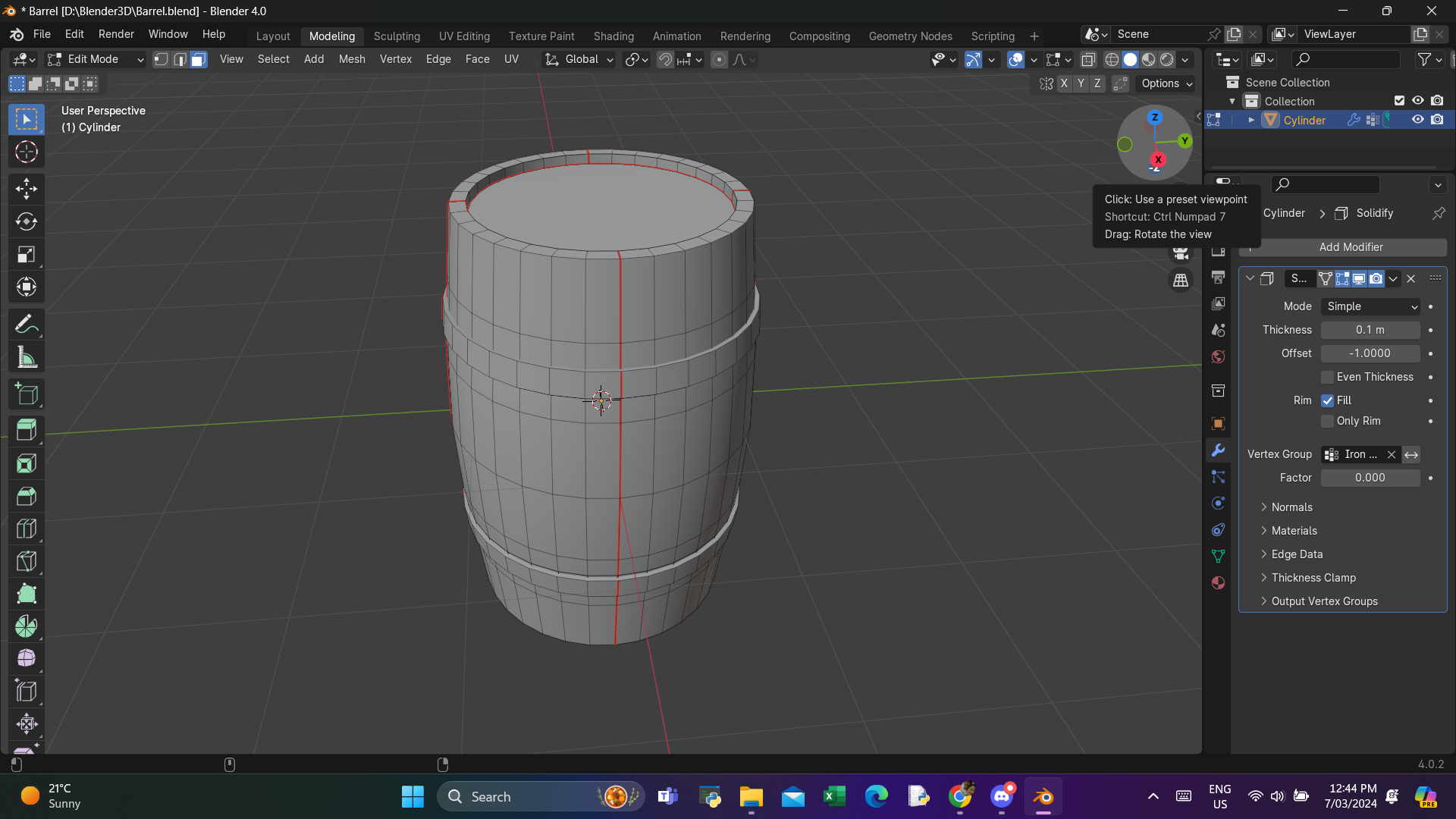

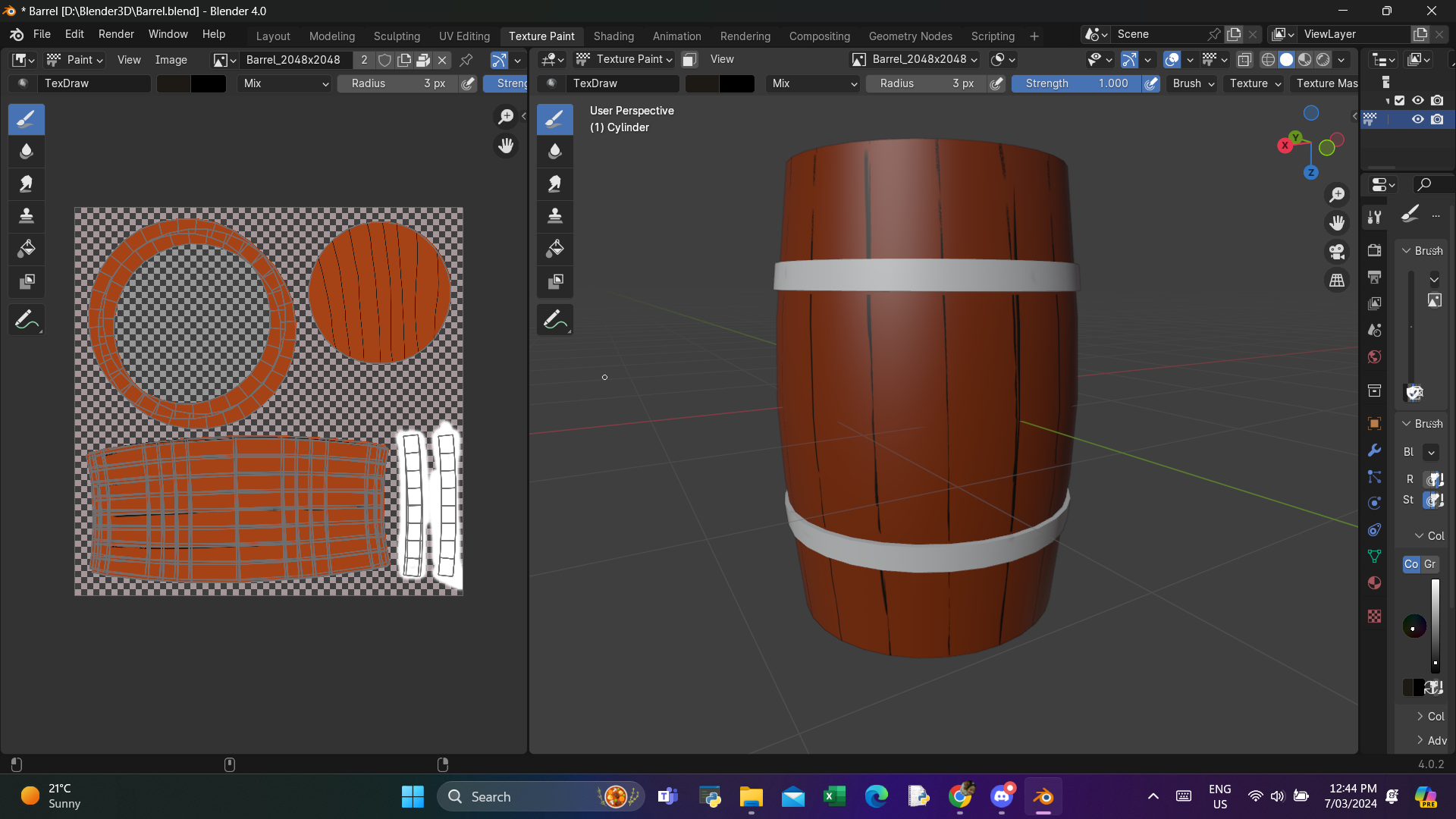
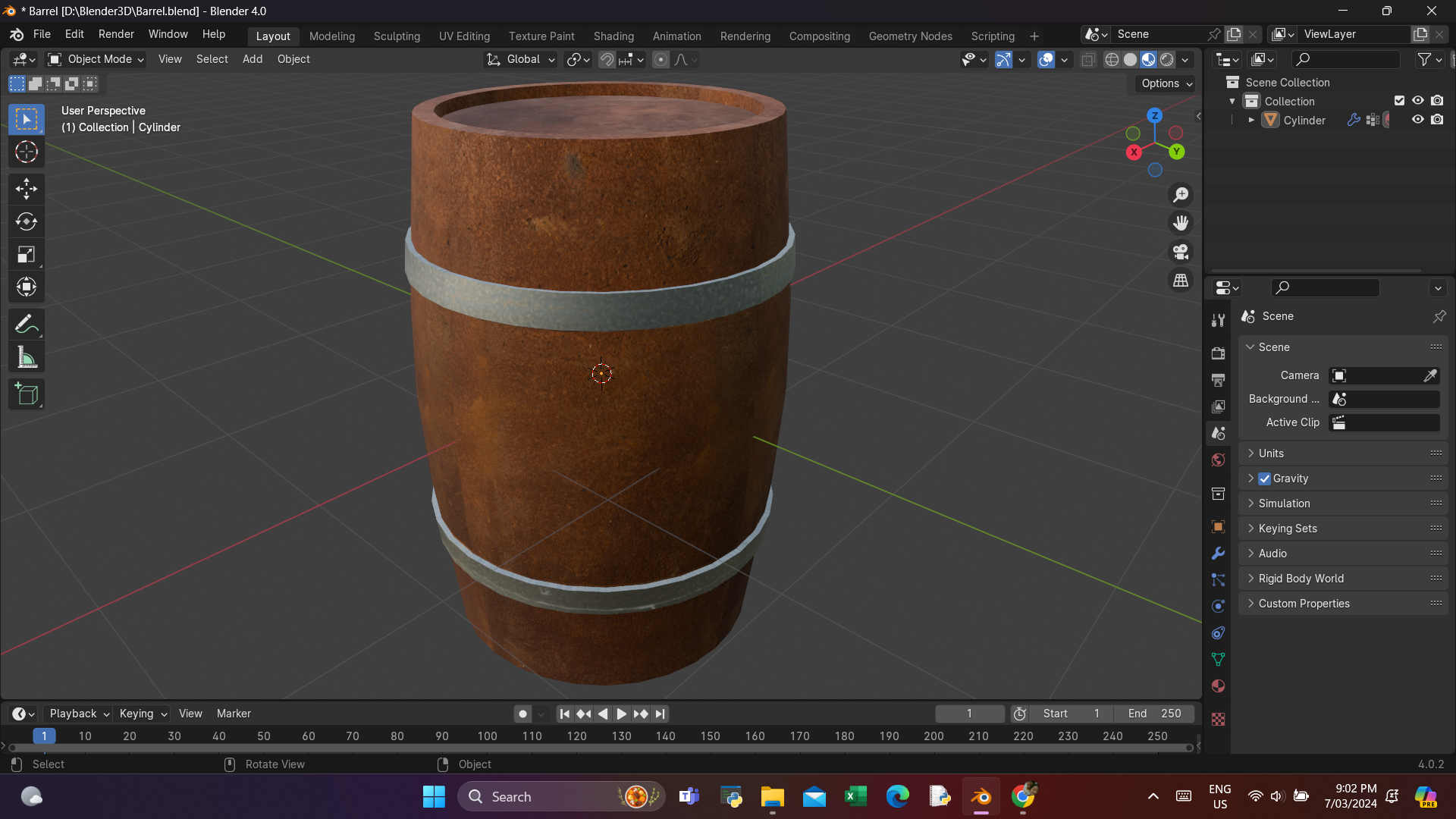

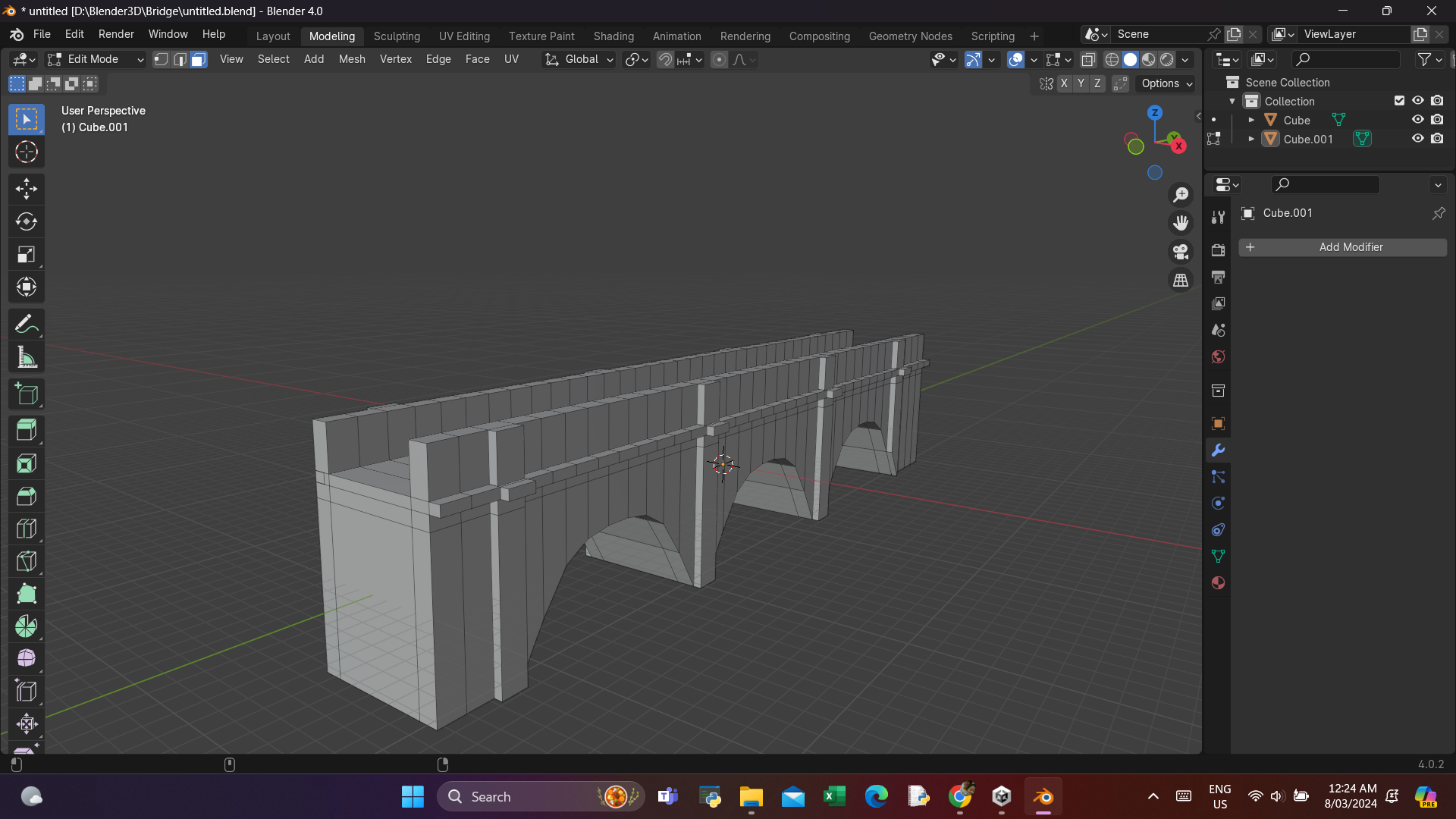
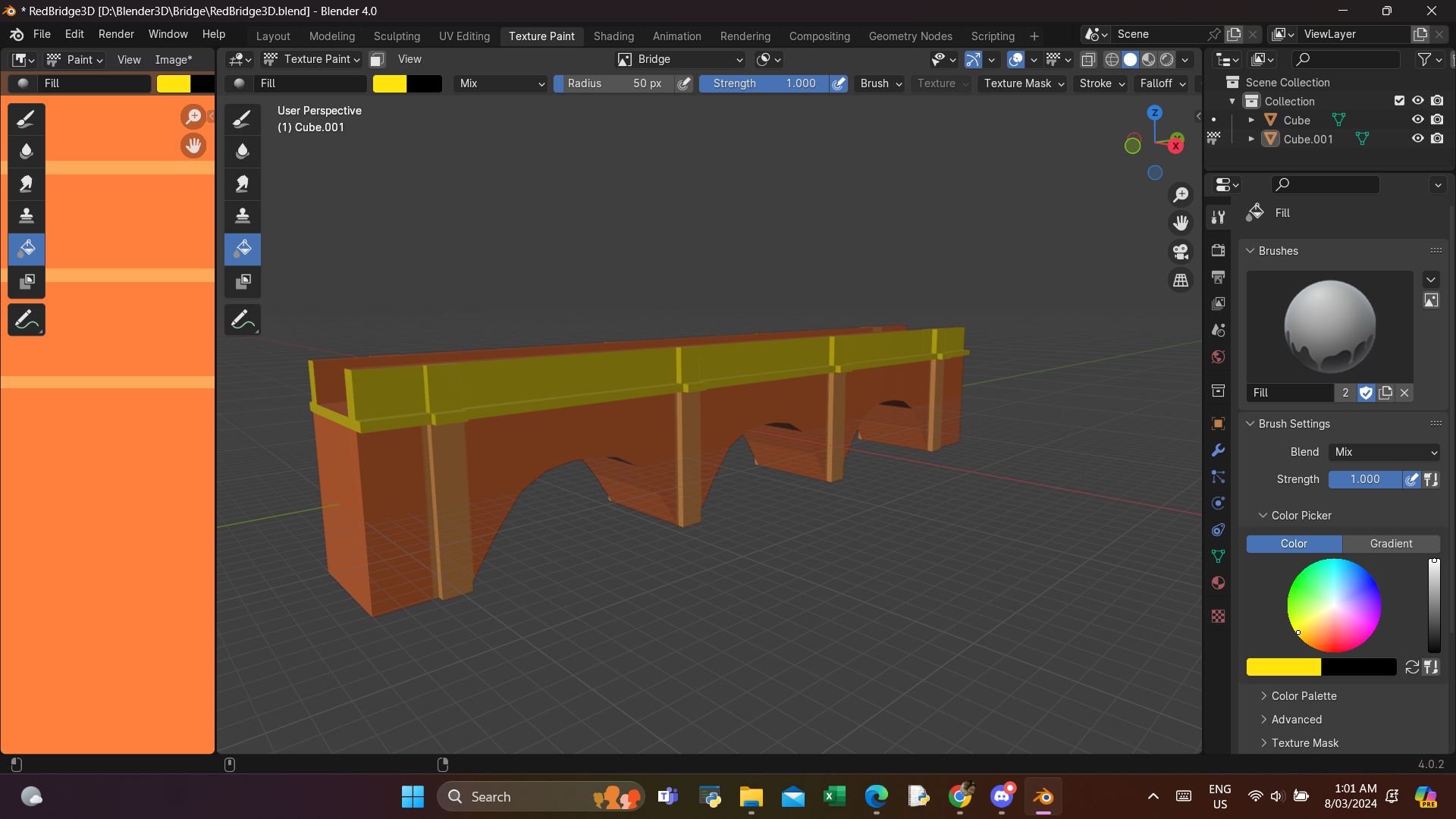
Leave a comment
Log in with itch.io to leave a comment.